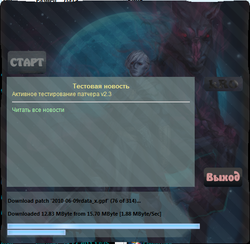KPatcher
KPatcher is a Ragnarok Online auto-patcher, written in Embarcadero C++ Builder XE2. It was originally developed in the Russian eAthena community[1], but later released as multi-language version[2], currently supporting Russian, English, Spanish, Japanese, Chinese, Portuguese and Indonesian, with further languages being planned. It consists of the patcher binary itself and a tool for creating configuration. It works on Windows 2000, Windows XP and higher.
Contents |
Features
- Fast merge GRF/GPF files;
- Defragment GRF file;
- Delete files from the GRF on the mask;
- Deleting files from your client on a mask;
- Unpack the RGZ/RAR archives;
- The ability to patch any GRF file in the folder with patcher;
- Unique auto update;
- Support for the official patch server;
- Simple skinning;
- Remote file settings and auto update;
- Support for custom buttons.
Files
- Patcher folder contents:
- KPatcher.exe (Patcher's executable file)
- ConfigTool.exe (used to add your config, custom icon file and generate a CRC32 sum of any file)
- Simple config file Example.kpsf
- Simple skin files
- Simple icon file
- Language files
- Web folder contents:
- Simple kpatcher.php
- Simple remote settings settings.ini
- Simple auto update update.ini
- Simple patch lists plist.ini and old format plist.plt
Configuration
To get a workable version of the patcher you will need to follow a few simple steps:
- Make a skin (optional);
- Write own .kpsf file using Example.kpsf;
- Using ConfigTool.exe pack the own .kpsf file into the patcher exe;
- Write settings.ini;
- Write own .php file using as example kpatcher.php;
- Upload .kpsf and .php files to your webserver;
- Create patch list and upload to your webserver.
Skins
To control the skins patcher uses a special file style.ini, the structure of which we analyze.
- The dimensions of the main window, buttons, and information lines are changed automatically, depending on the content;
- For skin use *.bmp or *.png with transperence color $ff00ff, all other formats without transperence;
- For buttons use *.png with AlphaTransperence.
- All elements of the skin using the same parameters to specify the size and spacing:
- Left - Number of pixels to the left;
- Top - Number of pixels away from the top;
- Width - Width of the element;
- Height - Height of the element;
- All the buttons has at least three states, the buttons that trigger a specific action have a additional state:
- Active - button is active and can be pressed;
- Inactive - button is not active at all (only for buttons that trigger the feature);
- Hover - pointer hovers over the button;
- Pressed - button is pressed, the action will be taken after releasing the button.
- Text elements ([Status] and [Info]) has two of its parameters which are responsible for the color and font size:
- Color - color of the text;
- FontSize - text size.
Patch List
The patch list is a simple text file, which uses one line for each patch. Patches are distinguished by a unique id (abbreviated with PID in examples below), which must increase with each patch, usually starting with 1. Lines beginning with // are considered a comment and ignored, which can also be used for disabling patches. Following patch types exist:
- PAU
Specifies patch for updating the patcher.PAU:CRC:patcher.upd
CRC is the checksum of the new patcher executable patcher.upd. If the CRC of the current patcher differs, update of the patcher will occur. Mightunsure? appear everywhere in the patch list, but preferably at the beginning. - GRF
Specifies a patch, which will be applied to a GRF archive. This type has two forms; the first applies the patch to the main archive as specified in settings, the other applies the patch to the GRF archive specified before the type.PID:GRF:2010-09-30palettefix.gpf
PID:adata.grf:GRF:2010-09-30palettefix.gpf
- ARCH
Specifies, that the patch is a ZIP archive, which will be extracted into the folder, where the patcher resides, including the folder structure stored inside the archive.PID:ARCH:newclient.zip
- GDF
Specifies a file, to be removed from the main GRF archive.PID:GDF:data\clientinfo.xml
This type also accepts regular expressions, such as deleting all palette files (*.pal), would be:PID:GDF:^.+\.pal$
- CDF
Specifies a local file to be deleted from the folder, where the patcher resides.PID:CDF:dinput.dll
Example
PAU:CRC:patcher.upd //1:GRF:pal.gpf 2:GRF:rdata.grf 3:ARCH:lib.zip //4:ARCH:data.zip 5:GDF:data\clientinfo.xml 6:CDF:dinput.dll 7:name.grf:GRF:patch.grf