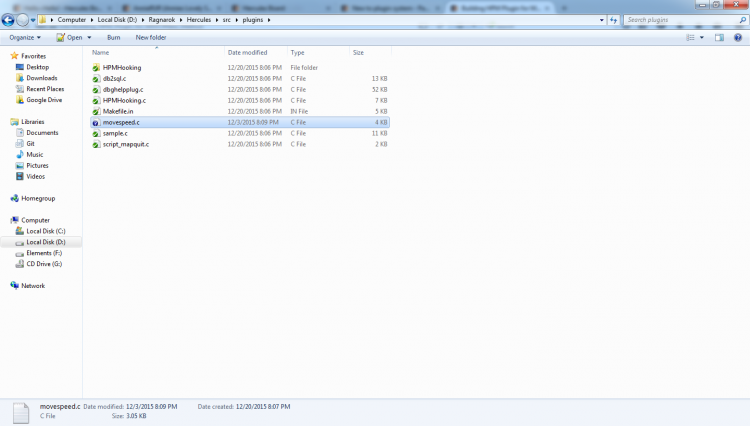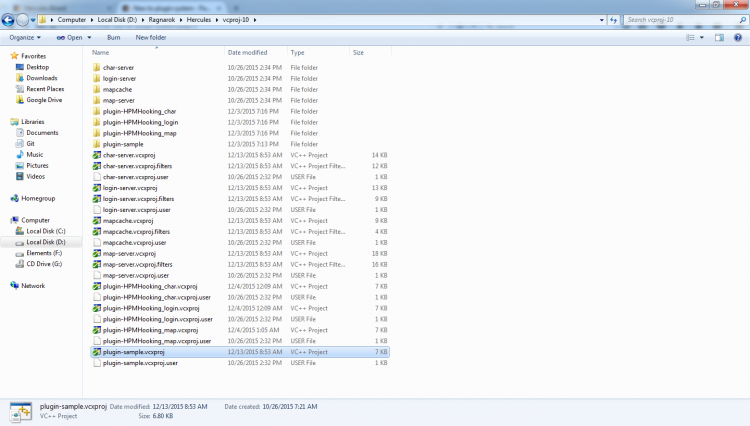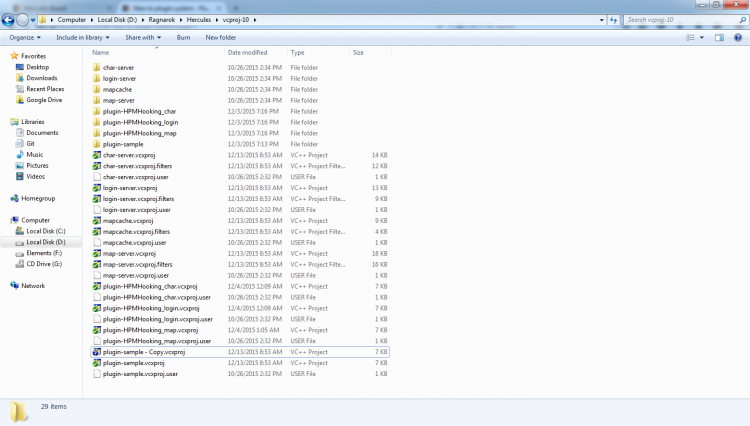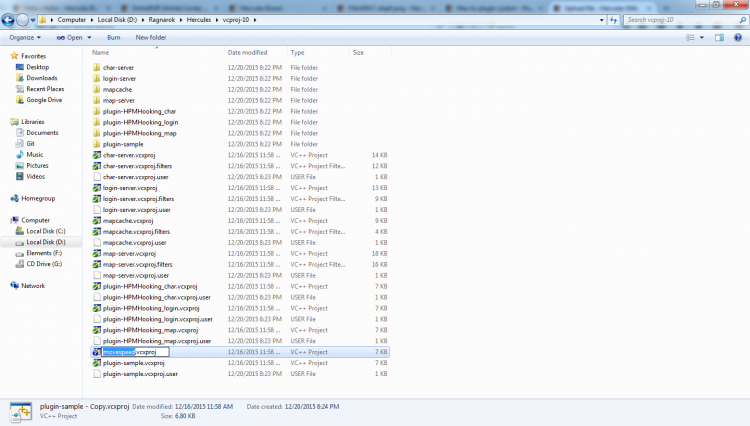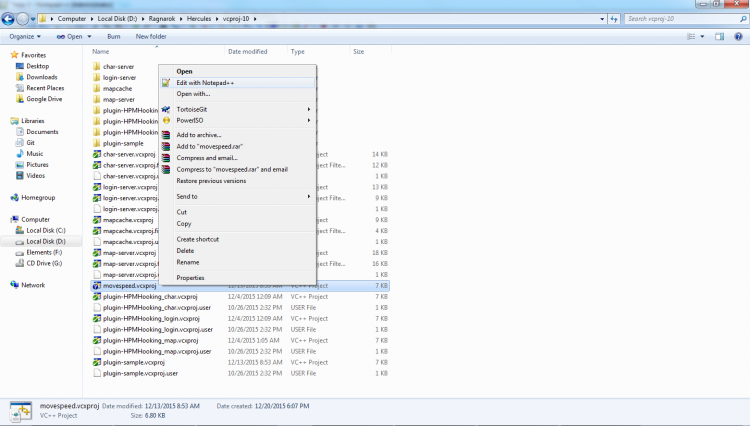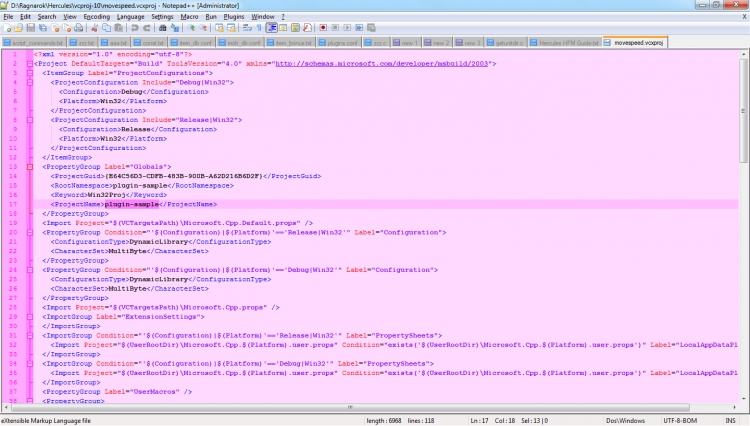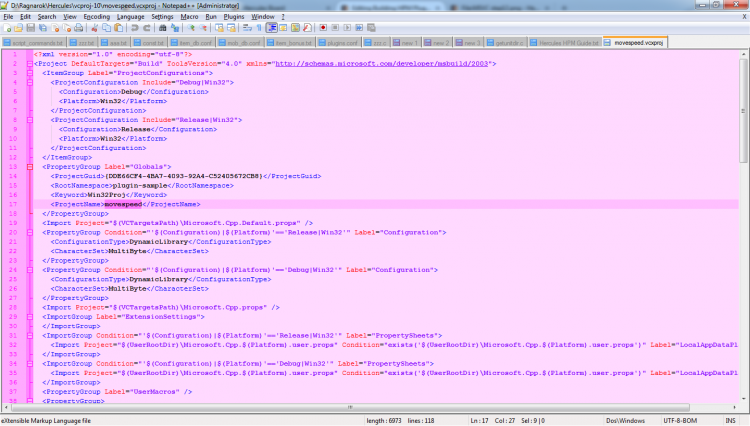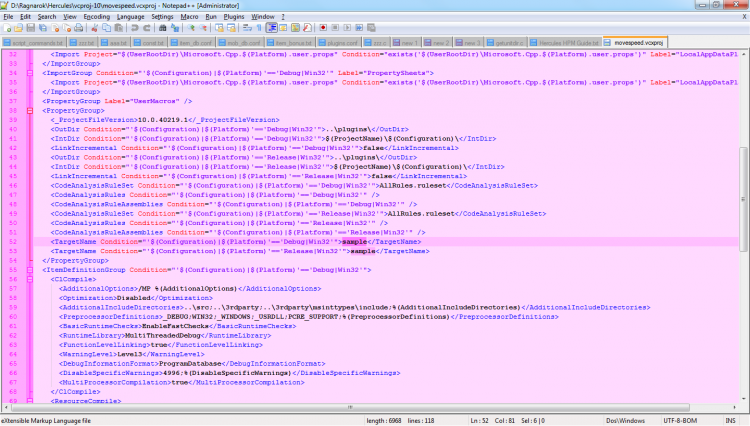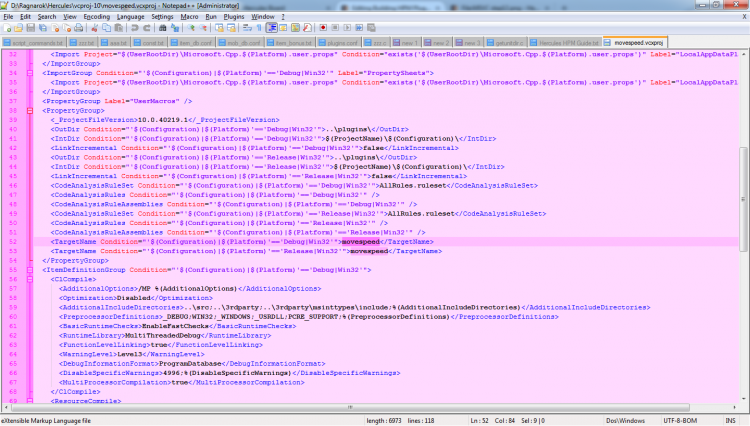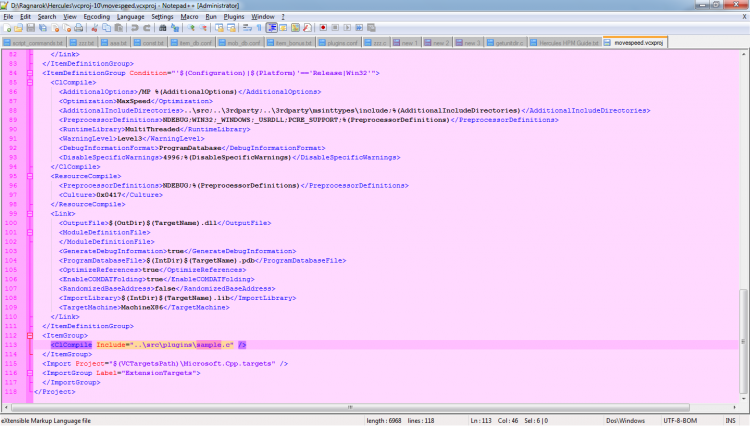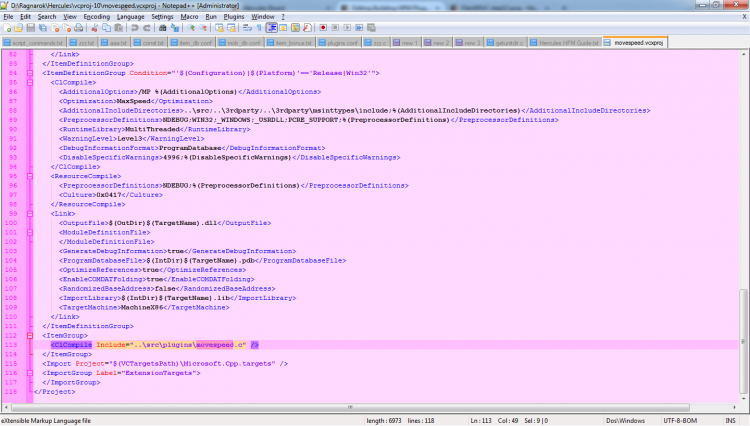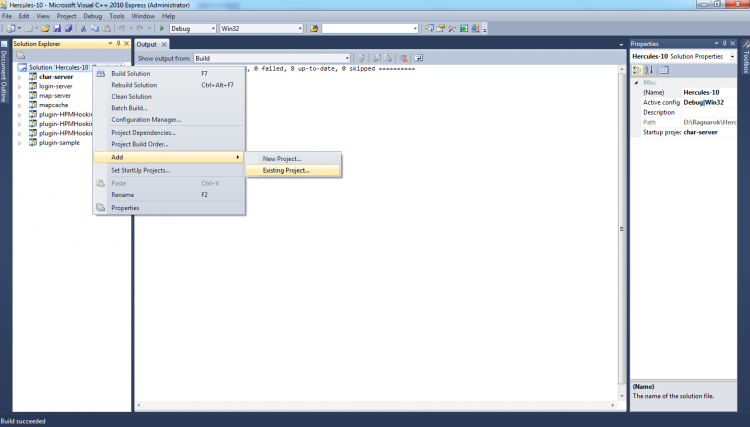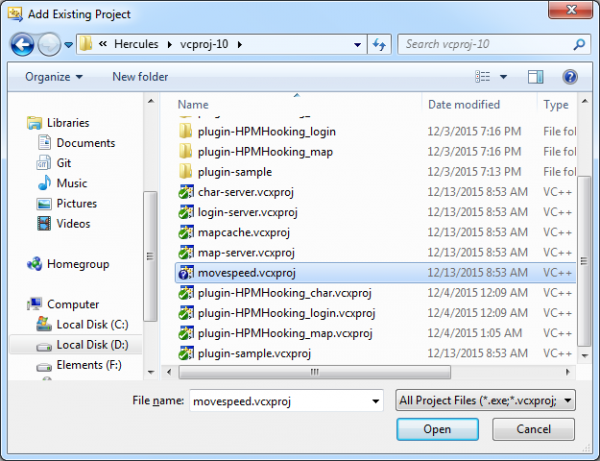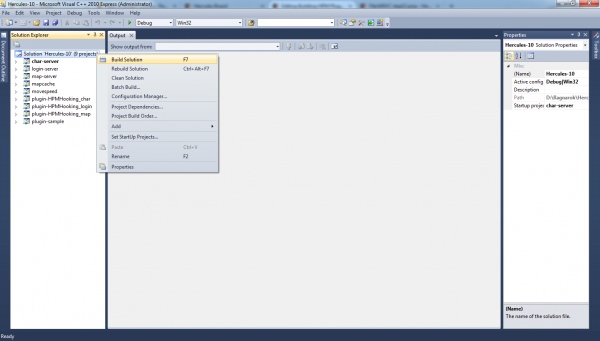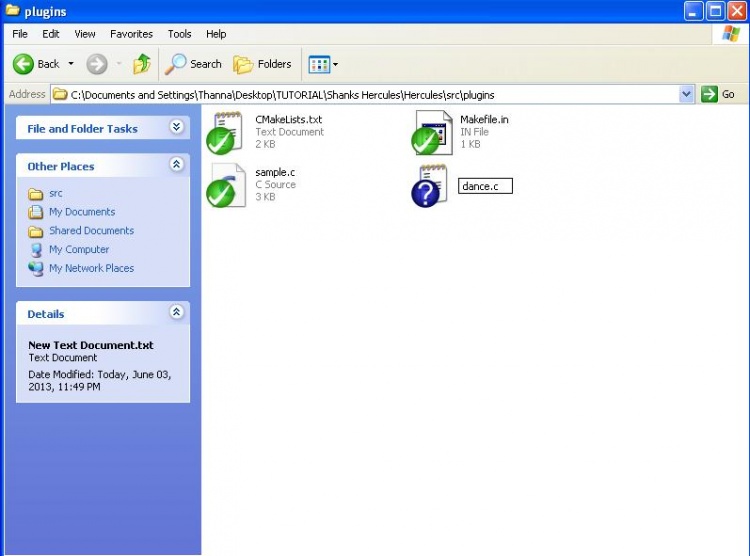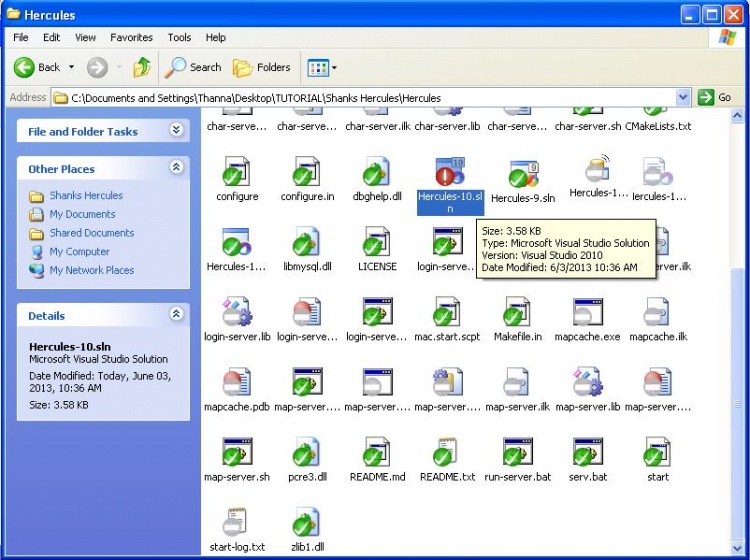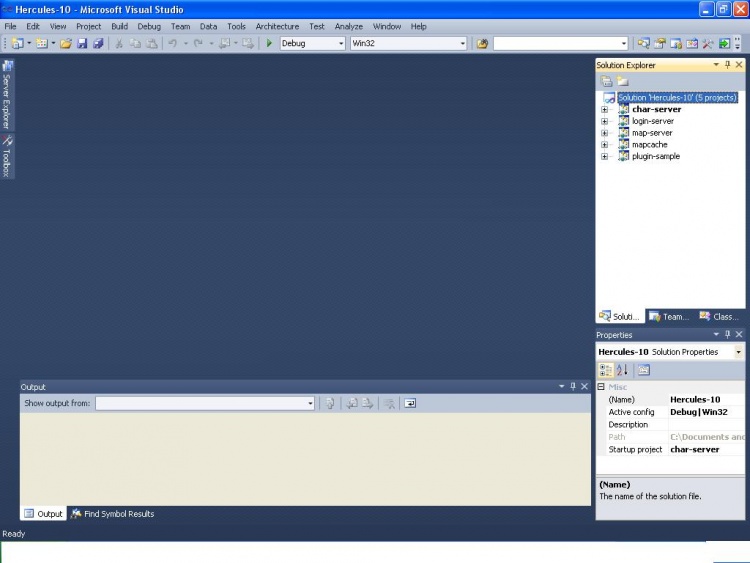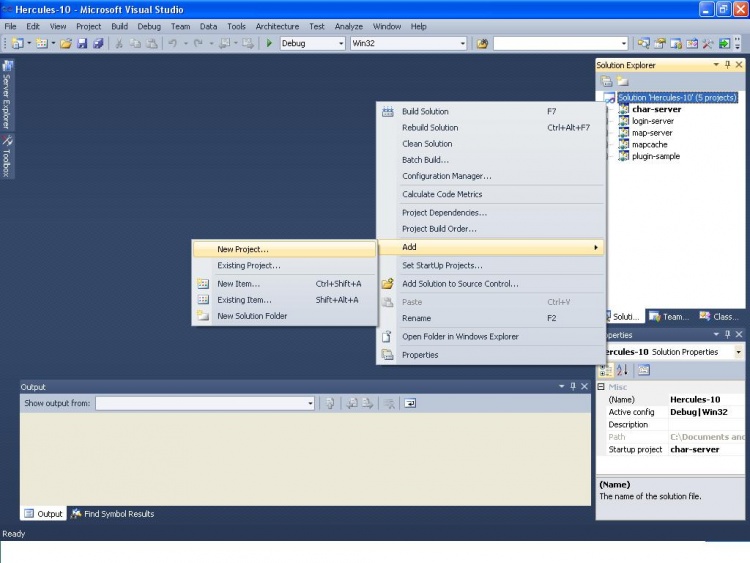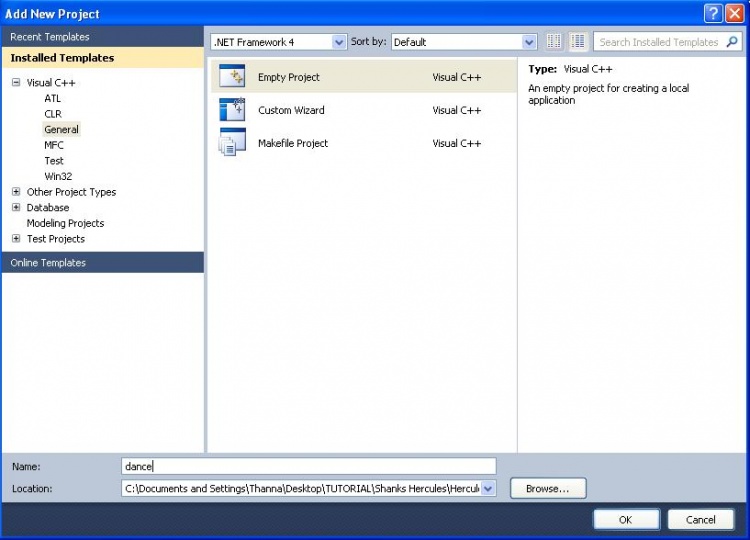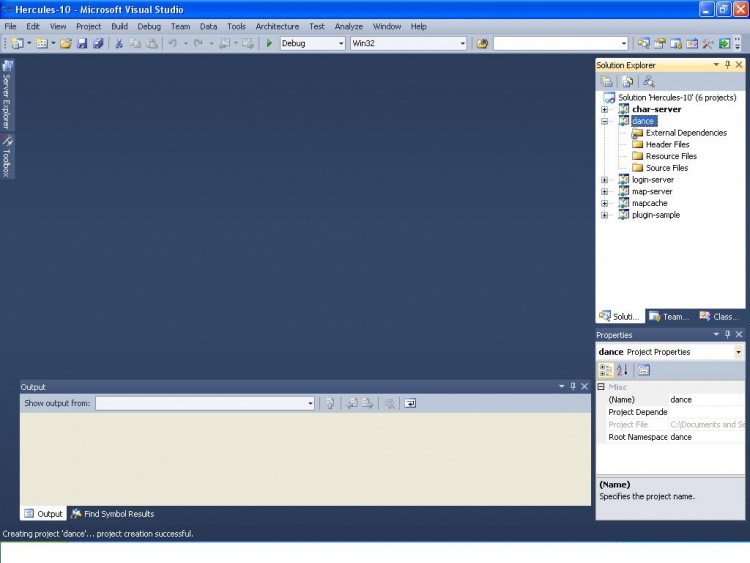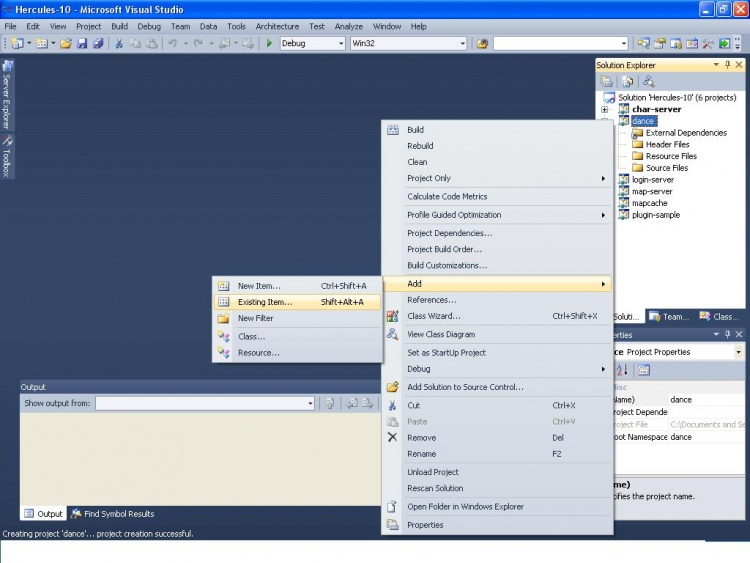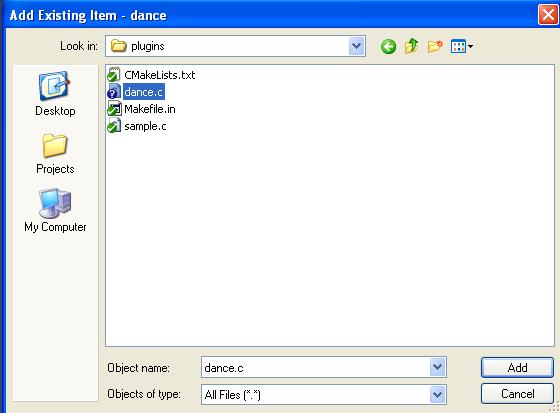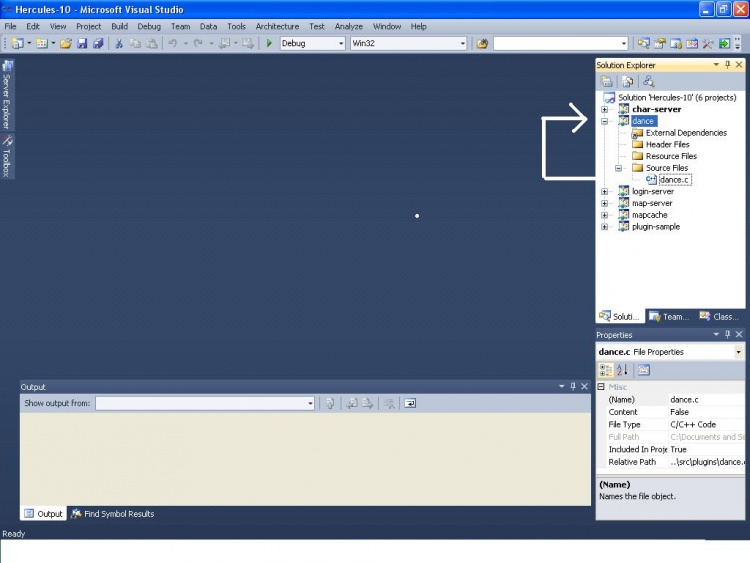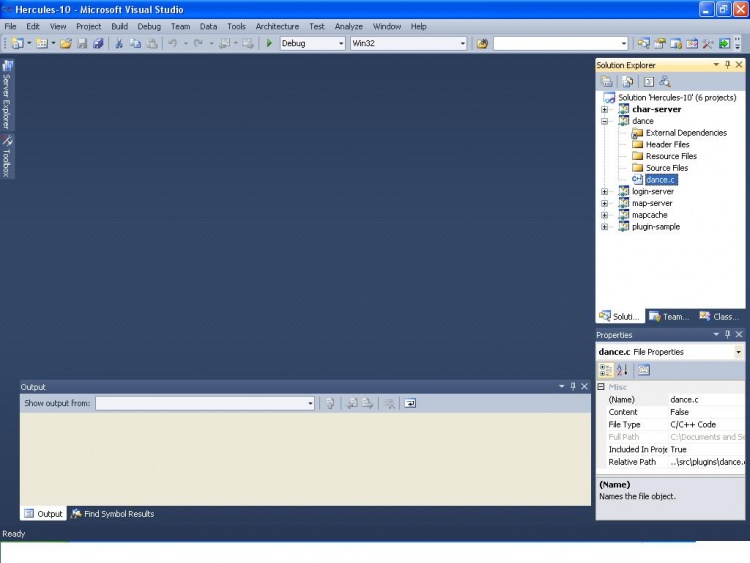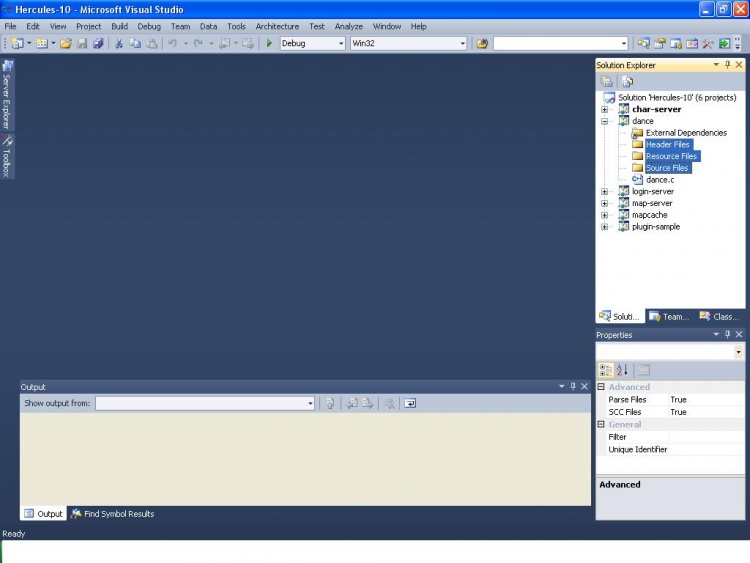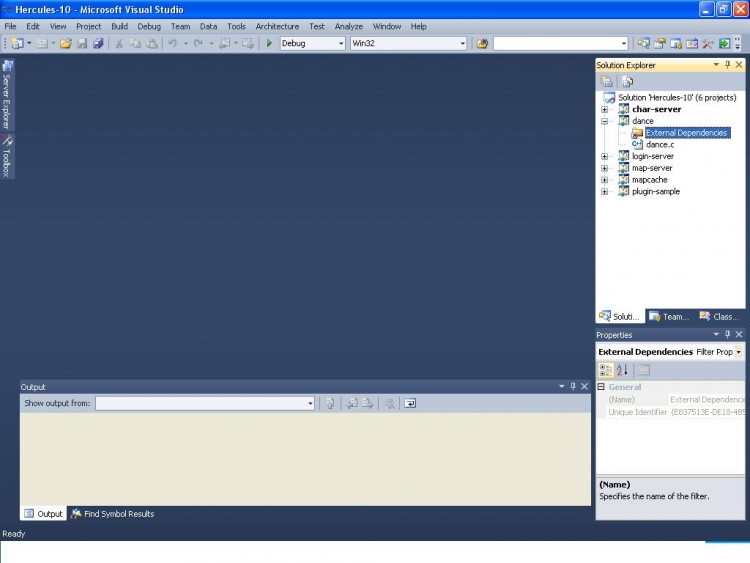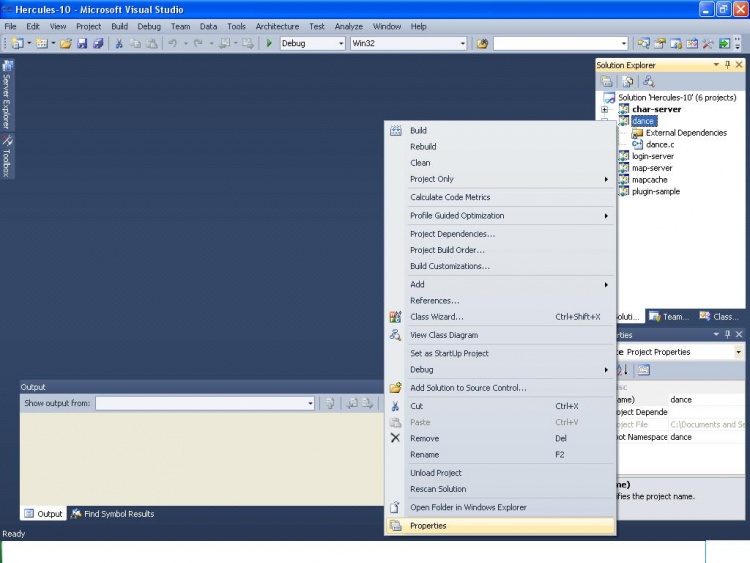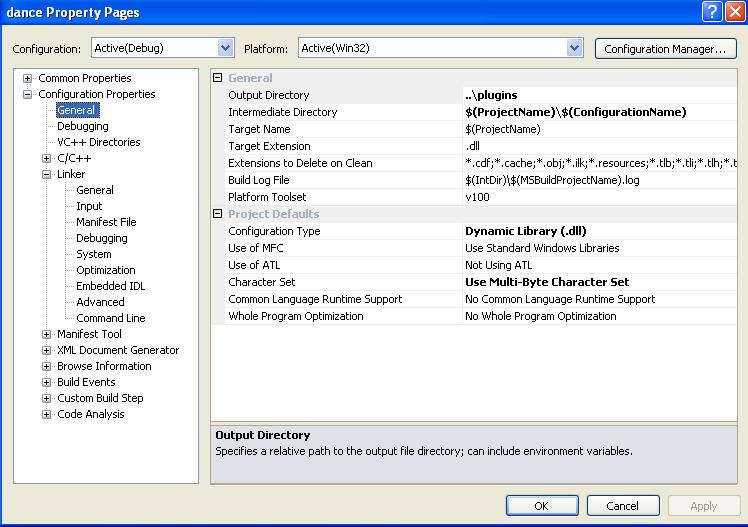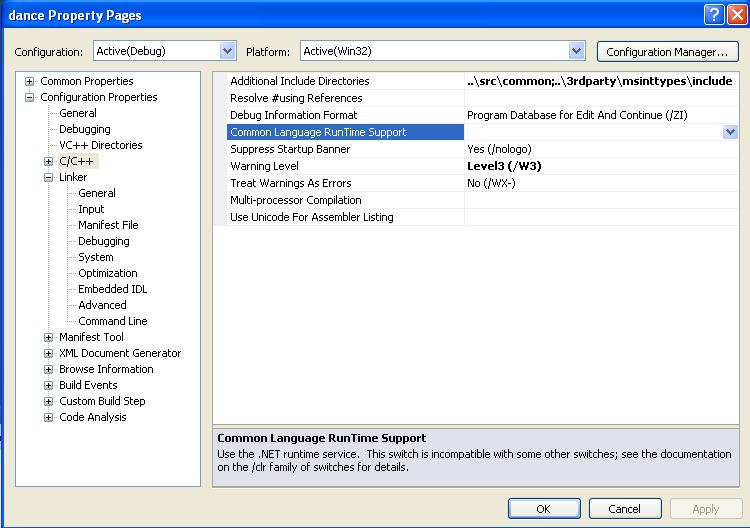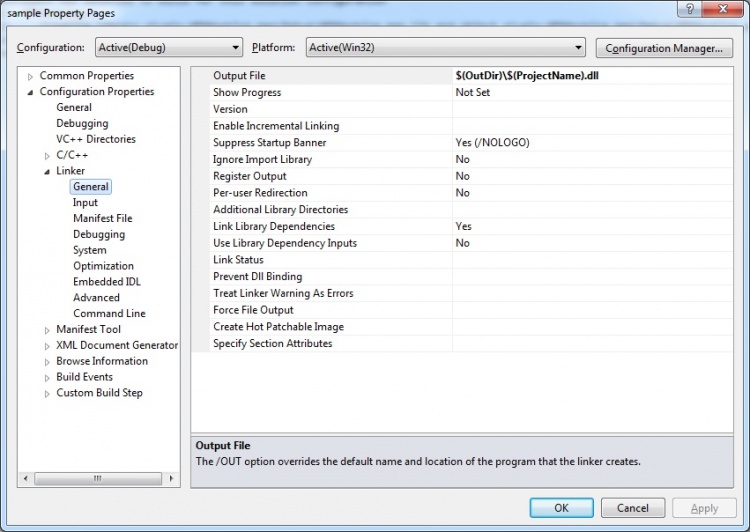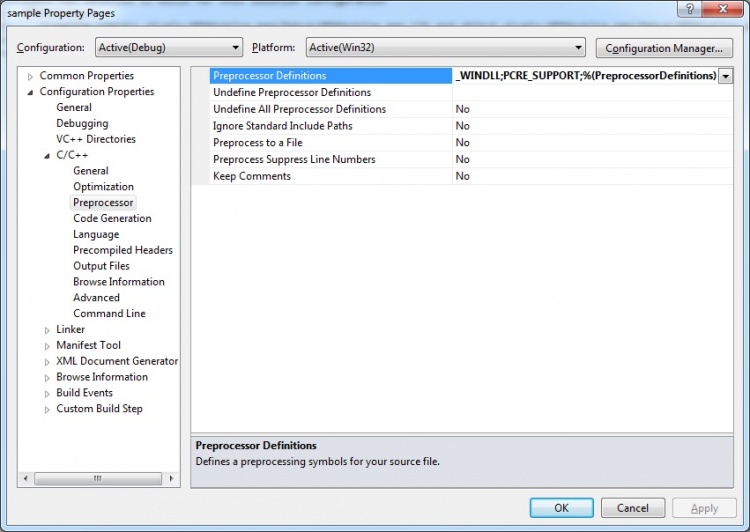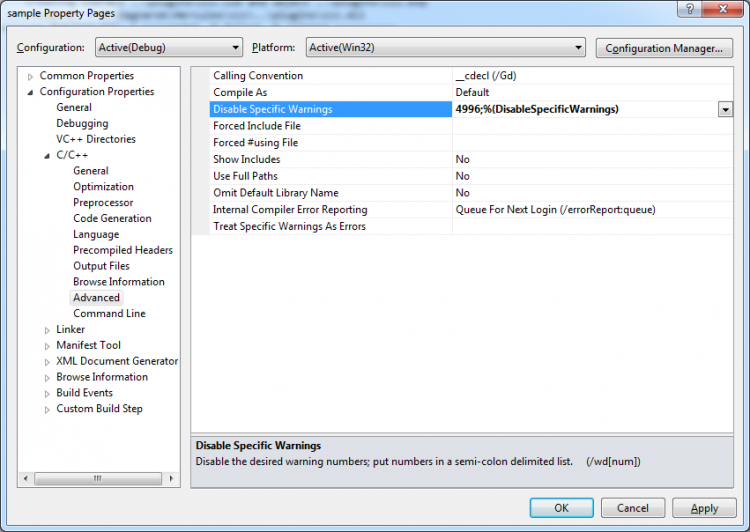Difference between revisions of "Building HPM Plugin for MSVC"
(Thank you Thanna for updating this, its much appreciated :D) |
m (dunno why it doesn't work ... I even deleted the old one already, and yet it still shows up ?) |
||
| (27 intermediate revisions by 8 users not shown) | |||
| Line 1: | Line 1: | ||
| − | |||
= Guide = | = Guide = | ||
| − | 1. Go to '''src/plugins/''' folder, create a new '''.c''' file, e.g. '''dance.c''' (this name will be used throughout this guide) | + | There are 2 guides on how to prepare your MSVC environment for a new [[HPM]] plugin. You can choose to follow either one. |
| + | == New Method == | ||
| + | === Step 1 === | ||
| + | Download the '''YourProject.c''' file in the '''\src\plugins\''' folder | ||
| + | [[File:MSVC step0.png|center|750px]] | ||
| + | === Step 2 === | ||
| + | If using MSVC 2010, navigate to \vcproj-10\ | ||
| + | [[File:MSVC step1.png|center|750px]] | ||
| + | === Step 3 === | ||
| + | Select '''plugin-sample.vcxproj''', copy paste it | ||
| + | [[File:MSVC step2.png|center|750px]] | ||
| + | === Step 4 === | ||
| + | Rename '''plugin-sample - Copy.vcxproj''' into '''YourProject.vcxproj'''<br> | ||
| + | While renaming, Highlight the word '''YourProject''' and Copy it by ''Ctrl+C'' | ||
| + | [[File:MSVC step3.png|center|750px]] | ||
| + | === Step 5 === | ||
| + | Right-Click on '''YourFile.vcxproj''', Select '''Edit with Notepad++''', or Microsoft Notepad | ||
| + | [[File:MSVC step4.png|center|750px]] | ||
| + | === Step 6 === | ||
| + | Find this line | ||
| + | <ProjectName>plugin-sample</ProjectName> | ||
| + | [[File:MSVC step5.png|center|750px]] | ||
| + | Rename '''plugin-sample''' to '''YourProject''' by ''Ctrl+V'' | ||
| + | [[File:MSVC step5 .png|center|750px]] | ||
| + | === Step 7 === | ||
| + | Find this line | ||
| + | <TargetName Condition="'$(Configuration)|$(Platform)'=='Debug|Win32'">sample</TargetName> | ||
| + | [[File:MSVC step6.png|center|750px]] | ||
| + | Rename '''sample''' to '''YourProject''' by ''Ctrl+V'' | ||
| + | <TargetName Condition="'$(Configuration)|$(Platform)'=='Debug|Win32'">YourProject</TargetName> | ||
| + | [[File:MSVC step6 .png|center|750px]] | ||
| + | === Step 8 === | ||
| + | Find this line | ||
| + | <ClCompile Include="..\src\plugins\sample.c" /> | ||
| + | [[File:MSVC step7.png|center|750px]] | ||
| + | Rename '''sample''' to '''YourProject''' by ''Ctrl+V'' | ||
| + | [[File:MSVC step7 .png|center|750px]] | ||
| + | === Step 9 === | ||
| + | Press '''Ctrl+S''' to save the file. | ||
| + | === Step 10 === | ||
| + | Open MSVC, Right-click '''Hercules-10''', Select '''Add'' -> '''Existing Project...''' | ||
| + | [[File:MSVC step9.png|center|750px]] | ||
| + | === Step 11 === | ||
| + | Select '''YourProject.vcxproj''' in the '''\vcproj-10\''' folder | ||
| + | [[File:MSVC step10.png|center|600px]] | ||
| + | === Step 12 === | ||
| + | Right-click '''Hercules-10''', Select '''Build-Solution''' | ||
| + | [[File:MSVC step11.png|center|600px]] | ||
| + | == Old Method == | ||
| + | === Step 1 === | ||
| + | Go to '''src/plugins/''' folder, create a new '''.c''' file, e.g. '''dance.c''' (this name will be used throughout this guide) | ||
[[File:step1.JPG|center|750px]] | [[File:step1.JPG|center|750px]] | ||
| − | 2 | + | === Step 2 === |
| − | + | Open dance.c and paste this code | |
<pre> | <pre> | ||
| + | #include "common/hercules.h" // Should always be the first Hercules file included! (if you don't make it first, you won't be able to use interfaces) | ||
#include <stdio.h> | #include <stdio.h> | ||
#include <string.h> | #include <string.h> | ||
| − | #include " | + | #include "common/HPMi.h" |
| − | #include " | + | #include "map/script.h" |
| − | #include " | + | #include "map/pc.h" |
| + | #include "common/HPMDataCheck.h" // should always be the last file included! (if you don't make it last, it'll intentionally break compile time) | ||
| − | HPExport struct hplugin_info pinfo = | + | HPExport struct hplugin_info pinfo = { |
| − | { | + | "dance", // Plugin name |
| − | + | SERVER_TYPE_MAP,// Which server types this plugin works with? | |
| − | + | "0.2", // Plugin version | |
| − | + | HPM_VERSION, // HPM Version (don't change, macro is automatically updated) | |
| − | + | ||
}; | }; | ||
| − | ACMD(dance) | + | ACMD(dance) { |
| − | { | + | if (!message || !*message) { |
| − | + | clif->message(fd, "usage: @dance 1-9"); | |
| − | + | return -1; | |
| − | + | ||
| − | + | ||
| − | return -1 | + | |
| − | + | ||
| − | + | ||
| − | + | ||
| − | + | ||
| − | + | ||
| − | + | ||
| − | + | ||
| − | + | ||
| − | + | ||
| − | + | ||
| − | + | ||
| − | + | ||
| − | + | ||
| − | + | ||
| − | + | ||
| − | + | ||
| − | + | ||
| − | + | ||
| − | + | ||
| − | + | ||
| − | + | ||
| − | + | ||
| − | + | ||
} | } | ||
| − | + | if ( atoi(message) == 1 ) { | |
| + | clif->specialeffect(&sd->bl, 413, ALL_CLIENT); | ||
| + | } else if ( atoi(message) == 2 ) { | ||
| + | clif->specialeffect(&sd->bl, 414, ALL_CLIENT); | ||
| + | } else if ( atoi(message) == 3 ) { | ||
| + | clif->specialeffect(&sd->bl, 415, ALL_CLIENT); | ||
| + | } else if ( atoi(message) == 4 ) { | ||
| + | clif->specialeffect(&sd->bl, 426, ALL_CLIENT); | ||
| + | } else if ( atoi(message) == 5 ) { | ||
| + | clif->specialeffect(&sd->bl, 458, ALL_CLIENT); | ||
| + | } else if ( atoi(message) == 6 ) { | ||
| + | clif->specialeffect(&sd->bl, 466, ALL_CLIENT); | ||
| + | } else if ( atoi(message) == 7 ) { | ||
| + | clif->specialeffect(&sd->bl, 501, ALL_CLIENT); | ||
| + | } else if ( atoi(message) == 8 ) { | ||
| + | clif->specialeffect(&sd->bl, 540, ALL_CLIENT); | ||
| + | } else if ( atoi(message) == 9 ) { | ||
| + | clif->specialeffect(&sd->bl, 550, ALL_CLIENT); | ||
| + | } else { | ||
| + | clif->message(fd, "usage: @dance 1-9"); | ||
| + | } | ||
| + | return true; | ||
} | } | ||
/* Server Startup */ | /* Server Startup */ | ||
| − | HPExport void plugin_init (void) | + | HPExport void plugin_init (void) { |
| − | { | + | addAtcommand("dance",dance); |
| − | + | ||
| − | + | ||
| − | + | ||
| − | + | ||
| − | + | ||
} | } | ||
</pre> | </pre> | ||
| − | 3 | + | |
| + | === Step 3 === | ||
| + | Open your MSVC project (e.g. '''Hercules-10.sln'') | ||
[[File:step2.JPG|center|750px]] | [[File:step2.JPG|center|750px]] | ||
| − | 4 | + | === Step 4 === |
| + | Go to the '''Solution Explorer''' | ||
[[File:step3.JPG|center|750px]] | [[File:step3.JPG|center|750px]] | ||
| − | 5 | + | === Step 5 === |
| + | Right click the Hercules project (first item in '''Solution Explorer'''), and click '''Add->New Project''' | ||
[[File:step4.JPG|center|750px]] | [[File:step4.JPG|center|750px]] | ||
| − | 6 | + | === Step 6 === |
| + | Select '''General''', and pick '''Empty Project'''. | ||
[[File:step5.JPG|center|750px]] | [[File:step5.JPG|center|750px]] | ||
| − | 7 | + | === Step 7 === |
| − | + | Enter the name of your plugin in the '''Name''' field, and click OK. | |
| − | + | === Step 8 === | |
| + | In the solution explorer it'll display the new project. | ||
[[File:step6.JPG|center|750px]] | [[File:step6.JPG|center|750px]] | ||
| − | 9 | + | === Step 9 === |
| + | Right click the new project, and open '''Add->Existing Item''' | ||
[[File:step7.JPG|center|750px]] | [[File:step7.JPG|center|750px]] | ||
| − | 10 | + | === Step 10 === |
| + | Browse to '''src/plugins/''' and select the '''dance.c''' file, and hit OK. | ||
[[File:step8.JPG|center|750px]] | [[File:step8.JPG|center|750px]] | ||
| − | 11 | + | === Step 11 === |
| + | It will place the '''dance.c''' file under the '''Source Files''' folder, drag it to the project you created and drop it (in a manner it be placed out of the source files folder.) | ||
[[File:step9.JPG|center|750px]] | [[File:step9.JPG|center|750px]] | ||
(It should look like the image below) | (It should look like the image below) | ||
[[File:step10.JPG|center|750px]] | [[File:step10.JPG|center|750px]] | ||
| − | 12 | + | === Step 12 === |
| + | With the '''dance.c''' out of the folders, delete the 3 of them (select the 3, hit delete, hit ok) | ||
[[File:step11.JPG|center|750px]] | [[File:step11.JPG|center|750px]] | ||
(It should look like the image below) | (It should look like the image below) | ||
[[File:step12.JPG|center|750px]] | [[File:step12.JPG|center|750px]] | ||
| − | 13 | + | === Step 13 === |
| + | Right click the project you created, open '''Properties''' | ||
[[File:step13.JPG|center|750px]] | [[File:step13.JPG|center|750px]] | ||
| − | 14 | + | === Step 14 === |
| + | Under '''Configuration Properties''' click '''General''', change '''Output Directory''' to '''..\plugins\''', '''Intermediate Directory''' to '''$(ProjectName)\$(ConfigurationName)\''' and '''Configuration Type''' to '''Dynamic Library (.dll)''' | ||
[[File:step14.JPG|center|750px]] | [[File:step14.JPG|center|750px]] | ||
| − | 15 | + | === Step 15 === |
| + | Under '''Configuration Properties''' click '''C/C++''' and open '''General''', change '''Additional Include Directories''' to '''..\src;..\3rdparty;..\3rdparty\msinttypes\include;%(AdditionalIncludeDirectories)''' | ||
[[File:step15.JPG|center|750px]] | [[File:step15.JPG|center|750px]] | ||
| − | 16 | + | === Step 16 === |
| + | Under '''Configuration Properties''' click '''Linker''' and open '''General''', change '''Output File''' to '''$(OutDir)\$(ProjectName).dll''' | ||
[[File:step16.JPG|center|750px]] | [[File:step16.JPG|center|750px]] | ||
| − | 17. | + | === Step 17 === |
| + | Under '''Configuration Properties''' click '''C/C++''' and open '''Preprocessor''', change '''Preprocessor Definitions''' to '''_WINDLL;PCRE_SUPPORT;%(PreprocessorDefinitions)''' | ||
| + | [[File:step17.jpg|center|750px]] | ||
| + | === Step 18 === | ||
| + | Under '''Configuration Properties''' click '''C/C++''' and open '''Advanced''', on '''Disable Specific Warnings''' add '''4996;%(DisableSpecificWarnings)''' | ||
| + | <br>This step can prevent errors like ''sscanf'' or ''sprintf'' that only happen with Microsoft compiler. | ||
| + | [[File:step18.png|center|750px]] | ||
| + | |||
| + | === Step 19 === | ||
| + | Add your code to the '''dance.c''' file, and then right-click the project you created, and select '''Build''' | ||
| + | === Step 20 === | ||
| + | Add it to ''' /conf/plugins.conf''' | ||
| + | <pre> | ||
| + | plugins_list: [ | ||
| + | /* Enable HPMHooking when plugins in use rely on Hooking */ | ||
| + | //"HPMHooking", | ||
| + | //"db2sql", | ||
| + | //"sample", | ||
| + | //"other", | ||
| + | "dance", // loads dance plugin | ||
| + | ] | ||
| + | </pre> | ||
= Notes = | = Notes = | ||
| − | * I added step by step images for other people to follow so they can easily follow one of the best feature Hercules have, the HPM. - Thanna | + | * This guide is probably the worst I've ever written, if you can do better please hit the 'Edit' button, will be most welcome. - Ind |
| + | * I used MSVC 2008 when testing this guide. | ||
| + | |||
| + | = New Note = | ||
| + | * Sorry for editing this page, I added step by step images for other people to follow so they can easily follow one of the best feature Hercules have, the HPM. - Thanna | ||
* The tutorial is tested on MSVC 2010. | * The tutorial is tested on MSVC 2010. | ||
| + | * Another method idea by hemagx, sorry for publish it first - AnnieRuru. | ||
| + | |||
| + | [[Category:Installation]] | ||
Latest revision as of 12:35, 20 December 2015
Contents |
Guide
There are 2 guides on how to prepare your MSVC environment for a new HPM plugin. You can choose to follow either one.
New Method
Step 1
Download the YourProject.c file in the \src\plugins\ folder
Step 2
If using MSVC 2010, navigate to \vcproj-10\
Step 3
Select plugin-sample.vcxproj, copy paste it
Step 4
Rename plugin-sample - Copy.vcxproj into YourProject.vcxproj
While renaming, Highlight the word YourProject and Copy it by Ctrl+C
Step 5
Right-Click on YourFile.vcxproj, Select Edit with Notepad++, or Microsoft Notepad
Step 6
Find this line
<ProjectName>plugin-sample</ProjectName>
Rename plugin-sample to YourProject by Ctrl+V
Step 7
Find this line
<TargetName Condition="'$(Configuration)|$(Platform)'=='Debug|Win32'">sample</TargetName>
Rename sample to YourProject by Ctrl+V
<TargetName Condition="'$(Configuration)|$(Platform)'=='Debug|Win32'">YourProject</TargetName>
Step 8
Find this line
<ClCompile Include="..\src\plugins\sample.c" />
Rename sample to YourProject by Ctrl+V
Step 9
Press Ctrl+S to save the file.
Step 10
Open MSVC, Right-click Hercules-10', Select Add -> Existing Project...
Step 11
Select YourProject.vcxproj in the \vcproj-10\ folder
Step 12
Right-click Hercules-10, Select Build-Solution
Old Method
Step 1
Go to src/plugins/ folder, create a new .c file, e.g. dance.c (this name will be used throughout this guide)
Step 2
Open dance.c and paste this code
#include "common/hercules.h" // Should always be the first Hercules file included! (if you don't make it first, you won't be able to use interfaces)
#include <stdio.h>
#include <string.h>
#include "common/HPMi.h"
#include "map/script.h"
#include "map/pc.h"
#include "common/HPMDataCheck.h" // should always be the last file included! (if you don't make it last, it'll intentionally break compile time)
HPExport struct hplugin_info pinfo = {
"dance", // Plugin name
SERVER_TYPE_MAP,// Which server types this plugin works with?
"0.2", // Plugin version
HPM_VERSION, // HPM Version (don't change, macro is automatically updated)
};
ACMD(dance) {
if (!message || !*message) {
clif->message(fd, "usage: @dance 1-9");
return -1;
}
if ( atoi(message) == 1 ) {
clif->specialeffect(&sd->bl, 413, ALL_CLIENT);
} else if ( atoi(message) == 2 ) {
clif->specialeffect(&sd->bl, 414, ALL_CLIENT);
} else if ( atoi(message) == 3 ) {
clif->specialeffect(&sd->bl, 415, ALL_CLIENT);
} else if ( atoi(message) == 4 ) {
clif->specialeffect(&sd->bl, 426, ALL_CLIENT);
} else if ( atoi(message) == 5 ) {
clif->specialeffect(&sd->bl, 458, ALL_CLIENT);
} else if ( atoi(message) == 6 ) {
clif->specialeffect(&sd->bl, 466, ALL_CLIENT);
} else if ( atoi(message) == 7 ) {
clif->specialeffect(&sd->bl, 501, ALL_CLIENT);
} else if ( atoi(message) == 8 ) {
clif->specialeffect(&sd->bl, 540, ALL_CLIENT);
} else if ( atoi(message) == 9 ) {
clif->specialeffect(&sd->bl, 550, ALL_CLIENT);
} else {
clif->message(fd, "usage: @dance 1-9");
}
return true;
}
/* Server Startup */
HPExport void plugin_init (void) {
addAtcommand("dance",dance);
}
Step 3
Open your MSVC project (e.g. 'Hercules-10.sln)
Step 4
Go to the Solution Explorer
Step 5
Right click the Hercules project (first item in Solution Explorer), and click Add->New Project
Step 6
Select General, and pick Empty Project.
Step 7
Enter the name of your plugin in the Name field, and click OK.
Step 8
In the solution explorer it'll display the new project.
Step 9
Right click the new project, and open Add->Existing Item
Step 10
Browse to src/plugins/ and select the dance.c file, and hit OK.
Step 11
It will place the dance.c file under the Source Files folder, drag it to the project you created and drop it (in a manner it be placed out of the source files folder.)
(It should look like the image below)
Step 12
With the dance.c out of the folders, delete the 3 of them (select the 3, hit delete, hit ok)
(It should look like the image below)
Step 13
Right click the project you created, open Properties
Step 14
Under Configuration Properties click General, change Output Directory to ..\plugins\, Intermediate Directory to $(ProjectName)\$(ConfigurationName)\ and Configuration Type to Dynamic Library (.dll)
Step 15
Under Configuration Properties click C/C++ and open General, change Additional Include Directories to ..\src;..\3rdparty;..\3rdparty\msinttypes\include;%(AdditionalIncludeDirectories)
Step 16
Under Configuration Properties click Linker and open General, change Output File to $(OutDir)\$(ProjectName).dll
Step 17
Under Configuration Properties click C/C++ and open Preprocessor, change Preprocessor Definitions to _WINDLL;PCRE_SUPPORT;%(PreprocessorDefinitions)
Step 18
Under Configuration Properties click C/C++ and open Advanced, on Disable Specific Warnings add 4996;%(DisableSpecificWarnings)
This step can prevent errors like sscanf or sprintf that only happen with Microsoft compiler.
Step 19
Add your code to the dance.c file, and then right-click the project you created, and select Build
Step 20
Add it to /conf/plugins.conf
plugins_list: [ /* Enable HPMHooking when plugins in use rely on Hooking */ //"HPMHooking", //"db2sql", //"sample", //"other", "dance", // loads dance plugin ]
Notes
- This guide is probably the worst I've ever written, if you can do better please hit the 'Edit' button, will be most welcome. - Ind
- I used MSVC 2008 when testing this guide.
New Note
- Sorry for editing this page, I added step by step images for other people to follow so they can easily follow one of the best feature Hercules have, the HPM. - Thanna
- The tutorial is tested on MSVC 2010.
- Another method idea by hemagx, sorry for publish it first - AnnieRuru.